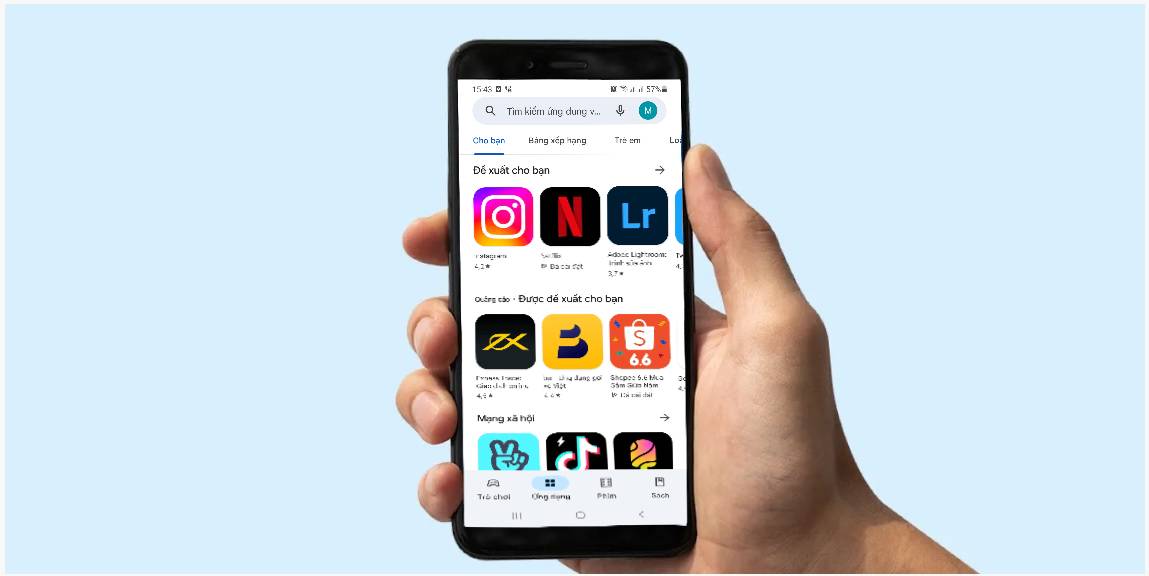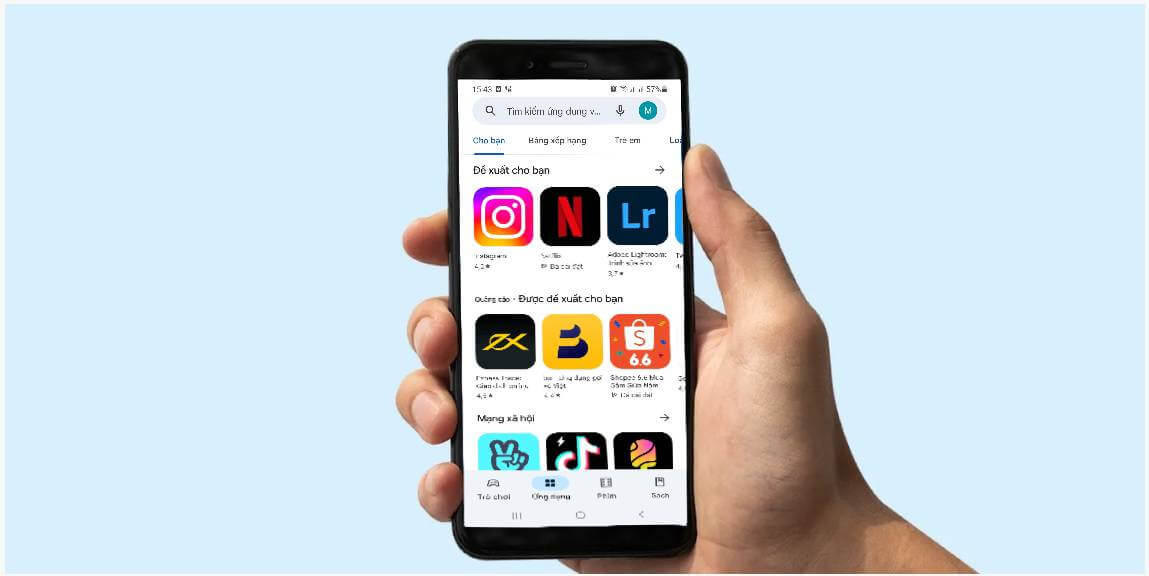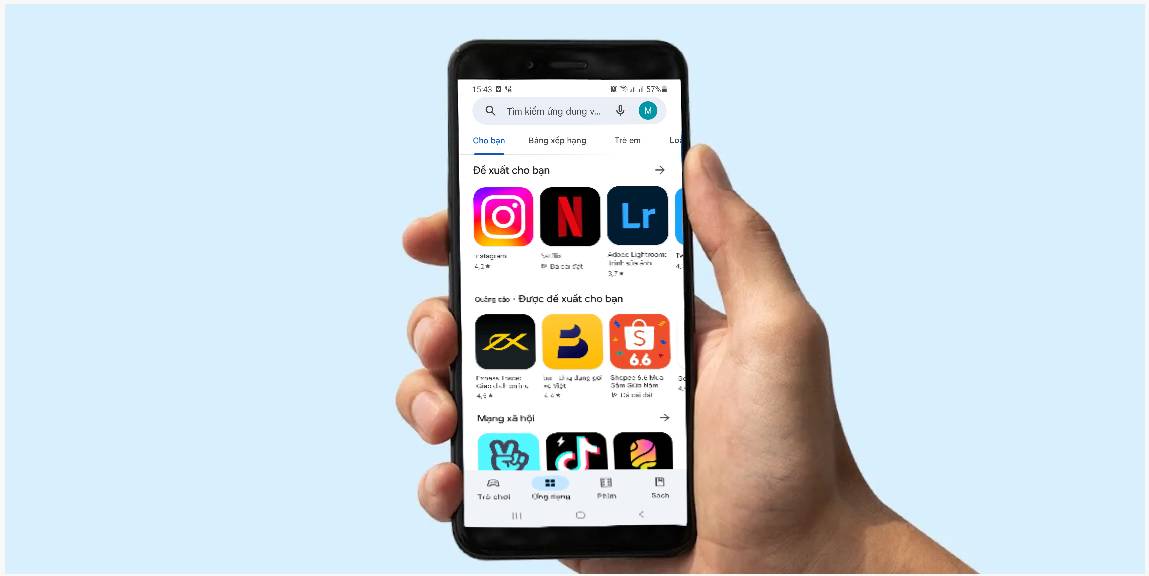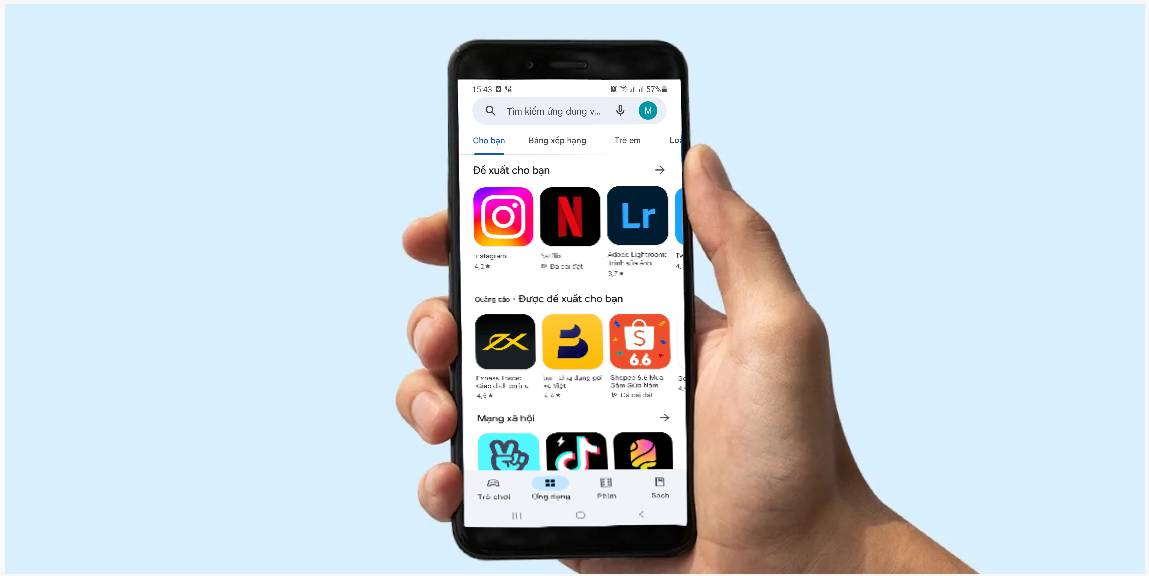How to Fix APK Installation & Usage Errors
Almost all of the newbies after following the instructions to install and use the APK are successful, only a few of them still have errors. Our articles will help you fix those errors in the least painful way. .
1. Application installation error
1.1. “Blocked by Play Protect” Error
Currently, the application stores you use will be protected and safe for users. The same goes for the CH Play application, activating the Play Protect feature on Android when installing any application or game to notify users to choose to turn this feature off or on to be able to continue the installation.
APK MOD is a modified file by tech savvy and game lovers. It is not matched with the versions above on Google Play so please turn off Play Protect to complete the installation and don’t mind it.
How to completely disable Play Protect
- Step 1: Open the Google play app (CH play)

- Step 2: In the top right corner of the screen, click on the profile account icon

- Step 3: From the window appearing on the screen, select Play Protect

- Step 4: At the top right corner of the screen, continue to select the settings icon (gear icon)

- Step 5: In this section, choose to turn off the entire Play Protect section.

1.2. “The application failed to install because of a conflict with an existing package with the same name” Error
When you get this error, it means that your Android phone already has this application installed, but this file has not been downloaded from APKMODY.
If you want to install the version from APKMODY, you must uninstall the current version on your device.
1.3. “Application not installed” Error
If you have done steps 1.1 and 1.2 and still can’t install, the possible reason is because your device is not compatible, please make sure to use the Android operating system.
2. The app is not working
2.1. “Download failed because you may not have purchased this app” Error
This error usually occurs for applications with OBB, it looks like you forgot to download and install OBB.
But what if after installing OBB correctly, you still get an error, what should you do?
Try installing the original version from Google Play first, then uninstall and reinstall the downloaded version from APKMODY.
2.2. “Black screen” error, “Game is stuck at loading screen”, “Loading 0%”
Similar to item 2.1.
2.3. Can’t login with Facebook/Google
This is a problem with all MOD apps.
If your device is not rooted, you need to delete the Facebook app, then log in through the browser to log in with Facebook
If you have rooted your device, you can sign in with your Google or Facebook account.
Recommended for you
APK, APKs, XAPK, XAPKS & OBB Installation Guideline
To start playing games or downloading apps and games, we must understand and go through the instructions on how to download and play according to APKMody.biz’s sharing! There are many […]
How to Fix APK Installation & Usage Errors
Almost all of the newbies after following the instructions to install and use the APK are successful, only a few of them still have errors. Our articles will help you […]
Download XAPKS Installer
What is XAPKS Installer? XAPKS Installer is a smart application. It can install .OBB, .APK, .XAPK, .APKM files quickly and efficiently on Android. You can download it from these links: […]
APK, APKs, XAPK, XAPKS & OBB Installation Guideline
To start playing games or downloading apps and games, we must understand and go through the instructions on how to download and play according to APKMody.biz’s sharing! There are many […]
Download XAPKS Installer
What is XAPKS Installer? XAPKS Installer is a smart application. It can install .OBB, .APK, .XAPK, .APKM files quickly and efficiently on Android. You can download it from these links: […]